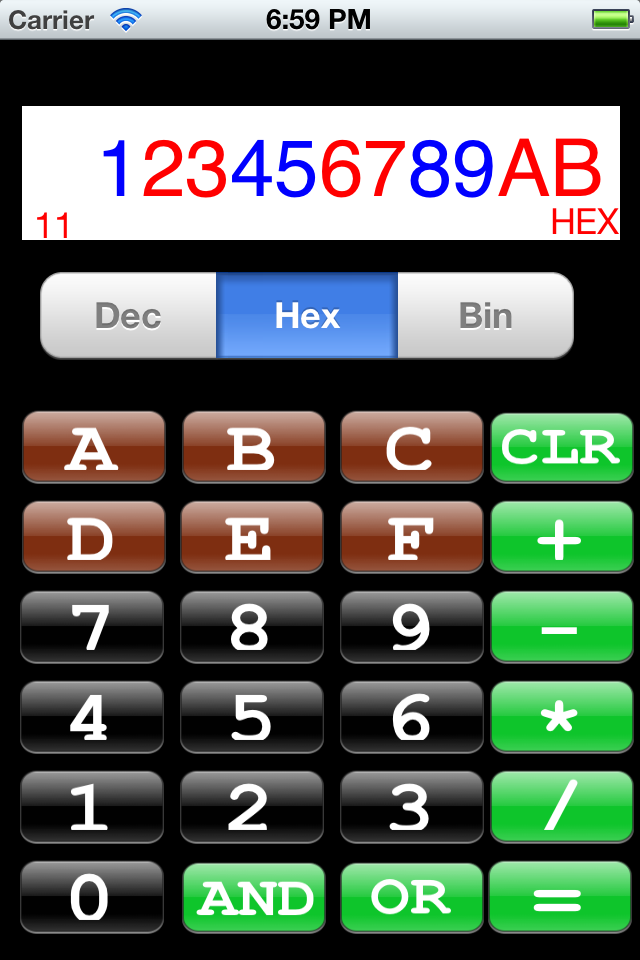
This is a screenshot
of HexCalc in potrait orientation in Hexadecimal mode.
Depending on the mode of the calculator the various keys
will either be
enabled or disabled.
The numeric display
has several unique features that will make each mode
easier to use.
Every mode will have
a main numeric display along with a
mini-display for the number of digits currently being
display.
On the right side of
the display is also a mini-display
for the current numeric mode.
This image of Hex
mode shows the main display with colors.
Every byte will alternate in colors with the LSB always in
'red'.
This is an screenshot of HexCalc in landscape
orientation in Hexadecimal mode.
In landscape
orientation, the actual display makes it easier to view
larger numbers.
Landscape and Potrait layouts use different keys in their respective keyboards.
The Landscape
keyboard has unique keys for 'HELP', 'SCRL' and
'NOT'. The 'HELP' key will allow email to be sent to
The
Scroll Key ('SCRL') allows scroll mode to be toggled
on and off. If Scroll mode is off then the default
behavior
in
handling long number strings is to auto-size (shrink)
the text as it is being typed. When Scroll mode is
enabled, auto-sizing
of text
is display but a scroll bar feature is added.
By
swiping your finger you can scroll up and down the
numeric text.
Scroll
mode can be toggled in Landscape orientation but goes
into effect for either potrait or landscape
orientations.
Another example of this behavior is doing calculations. A calculation can be started while in protrait orientation but can be continued using the
'=' key
in landscape.
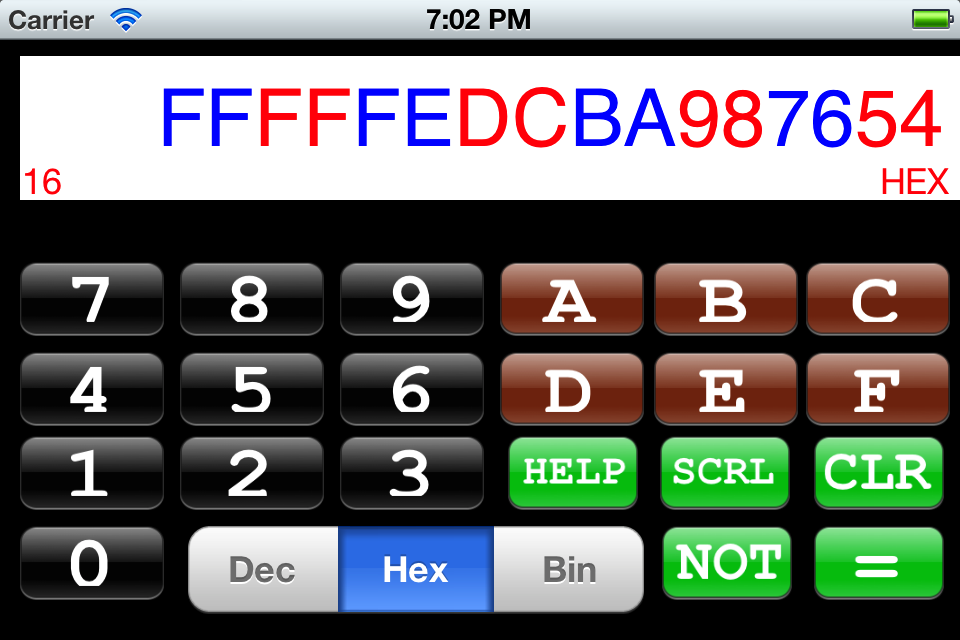
This is an another screenshot of HexCalc in landscape layout in Binary mode.
Depending on the mode of the calculator the various keys will either be enabled
or disabled. For Binary mode only the '0' and '1' numeric keys are available.
This picture of
Binary mode shows the main display with colors.
Every nibble (4 bits) will alternate in colors with the LSB always in 'red'.
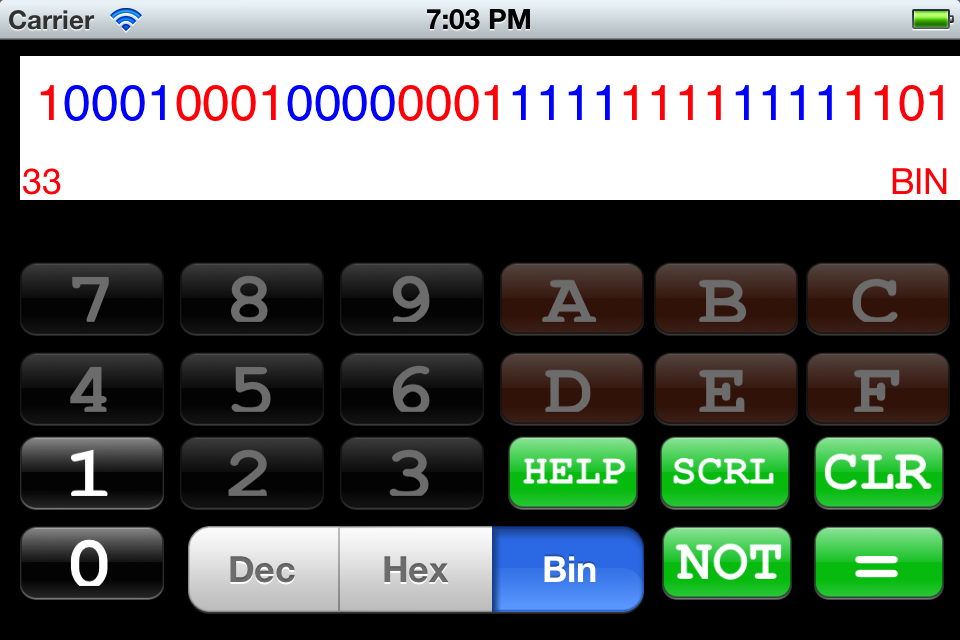
This is a screenshot of HexCalc in potrait orientation in
decimal mode.
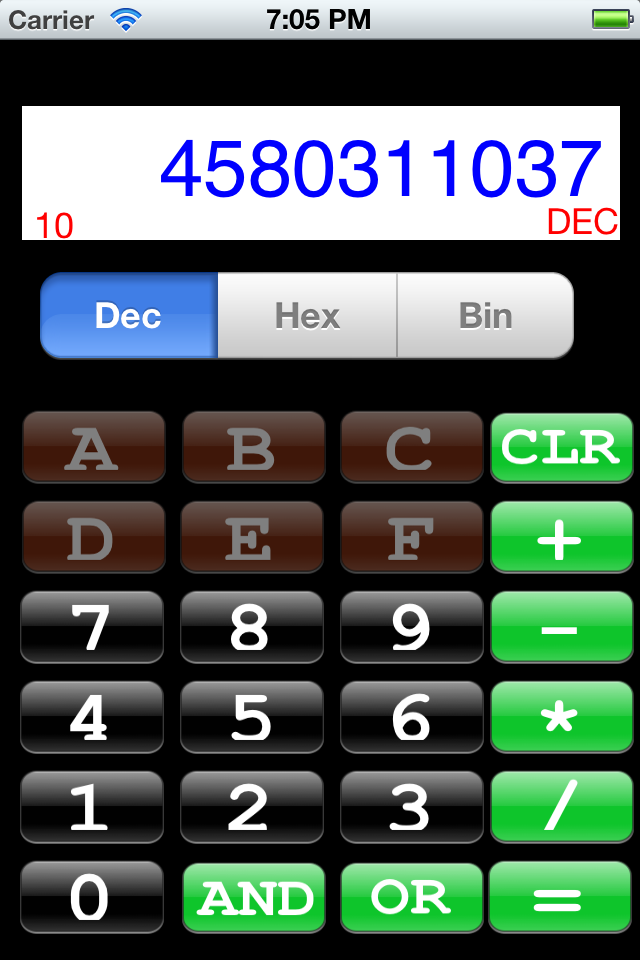
Landscape and Potrait
orientations use different keys in their respective
keyboards.
The Potrait keyboard has unique keys for 'AND', 'OR' and the operators for
addition,
subtraction, multiplication and division.
In Decimal mode, the
display shows the main display without alternating
colors.